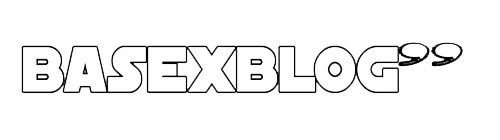In the briefing room: Microsoft Office 2010 Navigation and Backstage
Microsoft Office may be one of the world’s most widely deployed software packages.
Indeed, with a user base of 500 million, any changes or updates to the suite are significant for that fact alone.
In the upcoming Office 2010 release, there are many areas that have been retooled and refined; however, for the typical knowledge worker, the most obvious will be the user interface. In this research brief, we will look at how the user interacts with a document through the new Navigation pane and Backstage view.
The new Navigation pane in Word enables users to move around a document, search for content, and change the structure and organization of headings. This replaces the old Document Map and Thumbnail panes and brings those feature sets into one place along with Find. Users browse through a document by heading, page, or search results. Content in a section is moved around a document by dragging-and-dropping the tab for the heading. Additionally, the outline of a document can be manipulated to promote or demote sections. When sections are moved, all headings and subheadings automatically adjust.
Office 2010 also features a new way to manage documents, the Backstage view. This new functionality extends across the entire Office suite. The Backstage view appears when the user clicks on the File tab from within an application. The view that opens up provides the user with access to tabs that show document info, permissions, versioning, printing options, and sharing options. The user has multiple options for sharing including e-mailing the document as an attachment or link, or via a blog post.
Backstage also includes Accessibility Checker, which allows users to identify elements of a document that may cause problems when used with assistive technologies. These functions were previously found in various Ribbon menus and, with 2010, have been separated out from functions that are needed for actual content creation. The goal of Backstage is to help users work with documents, processes and workflows, as opposed to when you work in the document.
Features such as presence are incorporated into Backstage, making it possible to initiate contact with document authors and to see related documents. Backstage is extensible, meaning that it can be customized to allow for a range of application data to be brought into the view.
The interfaces for Backstage and Navigation are smooth and intuitive to use, and the concept of separating these features and giving them their own panes that group like-minded features together is a good one. Obviously getting used to features being in a different place takes some time, but Backstage and Navigation are both positive changes that increase usability .
We will be examining other important new features and enhancements in Office 2010 in the weeks to come.